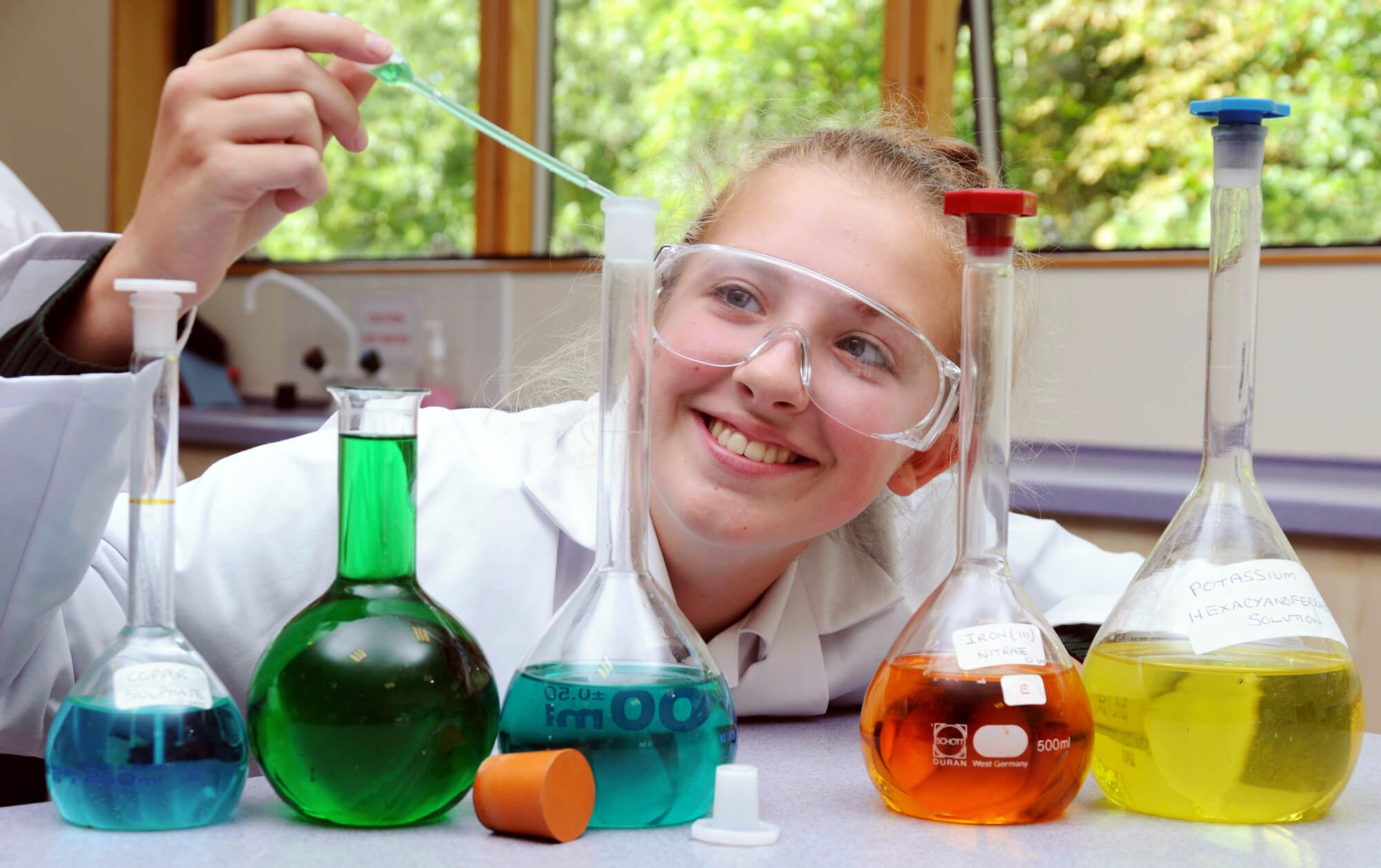SCOPAY Online Payments
Confidential Internet Payments Access Information
We are delighted to welcome you to the Upton Hall School FCJ Internet Payments system. This will allow you to make payments onto your daughter’s lunch account using the Internet via the safe Scopay website which is managed by RBS (Royal Bank of Scotland) Worldpay . Below is an information sheet as a simple User Guide to the payment process.
You will have received your Pupil Link Code to create your online account. Once you have received this you should create your account following the instructions below:
Pupil Link Code: «eUsername» (after first login this will change to your email address) (Pupil Link Code has been sent by post)
Create Your Online Payment Account:
![]() Click on icon to access ScoPay website.
Click on icon to access ScoPay website.
1. Go to www.scopay.com/
2. Click on Create New Account.
3. Enter your Email address and a Password.
4. Confirm the Password.
5. Enter the Pupil Link Code provided above.
6. Enter the rest of the billing details to match your debit card and click on Confirm.
7. Log on to your email account and click on the link to activate the account (if the email doesn’t appear in your Inbox, you should check your Junk Email folder).
Please note that Upton Hall School accept Debit Card payments only.